Best CAD Software for Mechanical Product Design
Product Designing is an important marketing factor in different industries. For instance, Mechanical Products, Fashion Designing, Civil, Electrical, Chemical, Material, and other sectors are involved in product design. Mechanical Engineering involvement is usually necessary due to manufacturing-related factors in final products. In the Past traditional design approach with a lack of technology involution tent to design products with manual calculations and drawings. However, in today’s world working with the most advanced technology involution and advanced software is used for the product design industries. Mechanical CAD Software plays a major role in product design with CNC technology, advanced multi-physics simulation, high precision tolerance requirements, assembling, rendering, and motion simulations. Mechanical CAD Software has different commercial brands and various competitive features. This article is mainly focused on the features of different commercially available mechanical CAD software for product design.
CAD Software requirement for Product Design
Product Design is not just only a 3D model. It should have manufacturability, reliability, quality, and outer appearance as well. So, all types of product design have complex design calculations, manufacturing methodologies considerations, and simulations. For complex designs, CAD software are providing Multiphysics simulation features, motion simulation features, and manufacturing methodology simulation features. For instance, plastic flow simulations for injection molding, draft angle and tolerance features of mold designs, and CAM tools for CNC machining and G code generation.
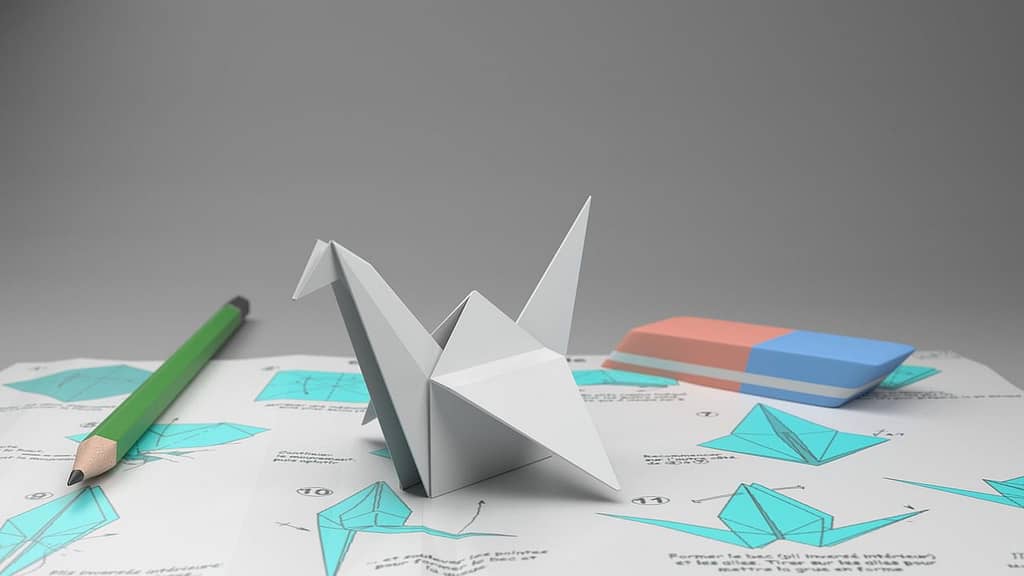
All types of mechanical CAD software is providing drawing feature that is essential for generating manufacturing drawings. Other than that feature of generating different types of file types will help to support other software and industrial machines. The followings are some of the common file types used in CAD software;
- Step Files
- IGES Files
- STL Files
- DWX Files
- Part Files
- Assembly Files
- Drawing Files
Step files help to transfer files between different CAD software and different version of the same CAD software. STL files are needed for 3D printing technology. 3D printing is more important for the prototype technology and the process is based on layer-by-layer manufacturing or adding. For that STL files are essential. DWX files are supporting some electrical and PCB design software like Altium and some machines Laser marking machines.

Simulation Features
Most CAD software is providing simulation features which are multiphysics and motion simulation features for interference detection. The followings are the some of different simulation packages in CAD software;
- Stress and Strain Simulations
- CFD – Computational Fluid Dynamics Simulation
- Plastic Flow Simulation for Injection Molding
- Blow Molding simulation
- Fatigue Life Simuations
- Vibration Simulation
- Thermal Simulation
- Signal Simulation for Antana Engineers
Most of the software has individual simulation criteria like those listed above. Multiphysics means two or more different simulation criteria consider at once. As an example PCB cooling system simulation. thermal simulation with radiation, convection, and conduction, and CFD simulation for flow simulation, and maybe signal simulation can be done at once. These multiphysics simulation features have in few commercial CAD software packages.

Other than these features CAM – Computer Aide Manufacture is playing an important character. Some of the software has CNC machine tool path simulation features and has the facility to maintain a machine tool library as well.
Commercially Available CAD Design Software
Various different companies have attended to developed CAD software packages to full fill the various different mechanical design requirements. Actually, there is a huge competition between software developers to reach the target market. They are always developing new versions with more features and improving existing software as well. As an example, Solidworks has yearly upgrade versions with better features. The followings are some of the most competitive and popular CAD packages.
- Solidworks
- Solidworks 3D Experience
- Solid Edge
- AutoCAD
- Fusion 360
- Thinker CAD
- Free CAD
- Creo
- Sketchup
- Onshape
- BlocksCAD
- 3Ds Max
- Rhino 7
- Abaqus
- Ansys
- Comsol Multiphysics
- CATIA
- Jack Human Solution
- Tecnomatix Plant Simulation
- IES-VE
From now on, I will describe each software’s features to you to help you better understand CAD packages and their limitations. Each software package has its own identity and advantages to satisfy the mechanical engineering industry.
Solidworks for Mechanical Product Design
Solidworks is the most popular professional CAD package used in many mechanical-related industries. Dassault Systems publishes this. Every year there will be a new subscription with new features. there are several adding which we can buy according to our requirements. The product design software is easy to use and makes use of the NURBS system to generate more detailed curvature. It employs dimensional sketching to ensure more accurate resizing with minimal effort.
Features of Solidworks
Basically, this software has 2D and 3D sketches, 3D modeling, motion simulations, and stress simulations. Other than those followings are some of the other features;
- Rendering Features
- Sheet Metal, Mould Design, Welding Design Features
- Support to Solidworks PDM Database
- Cost estimation tools
- The simulation features flow simulations, Stress Simulations, Frequency, Drop Tests, and many other advanced Simulation Features
- Drawing Features with different templates
- Cress team collaboration

Solidworks package can be customized according to our requirements with several additions. As an example of a simulation package, we can customize it with a standard package, premium, and professional package. The price of the package will be changed according to what we added to our package. I have personally used most of the solid works features this CAD package is very easy to use for our educational, business works, and professional works as well.
CAD Design with 3D Experience
This cloud-based CAD package can be identified as the game changer in the CAD Design industry. Existing solid works users can get the experience of 3D experience with a minimum price. This is a collaborative single package with technical design including simulations and documentation, project management and database, costing, and customer handling features as well. following simulation features will help you to make your product better;
- Linear and Non-Linear Static Simulation
- Vibration Simulations
- Fatigue Simulations
- Thermal Simulations
- Rigid-Body, Time Based, and event-based Simulations
- Fluid Flow and Heat Transfer Simulations
- Plastic Flow simulation for mold designs
- Magnetic and Signal Engineering Simulations

Other than the basic feature of design, simulations, and drawings CAM – Computer Aided Manufacturing is a major role in the CNC industry. both Solidworks and 3D experience are providing a CAM tool called SolidCAM that will help you to simulate the CNC cutting before going for actual cutting and to generate G-Codes.

You will learn how to generate G-codes using SolidCAM and how to write manual G-codes for a simple CAD in various Mechheart articles.
CAD Design with Solid Edge
Solid Edge is software that has synchronous technology. it has features of simplicity, and speed of 3D modeling with the control and flexibility of parametric design. With synchronous technology, you can easily update and modify the existing design. other than that special feature Solid Edge has all the following basic design features;
- 2D Drafting
- 3D Desing
- Structural and other simulation facilities
- Data Management facilities
- Electrical Design
- Computer Aided Manufacturing
- Cloud-Based Collaboration
This software has a special feature for industrial designers. Featuring an Automotive Display Module capabilities including finer gesture and stylus operation of a full CAD Design. You can use the software with a tough screen of a Microsoft pro tablet or Surface Book.
This is a Siemens software package developed for all designers, teachers, students, small businesses, and any other industrial designs. you can easily purchase the software through the online platform and contact Sold Edge dealers.
AutoCAD Designs
AutoCAD is very famous for 2D drawings, and it has 3D modeling features as well. Following industrial are commonly use the AutoCAD.
- Civil Engineering Drawings
- HVAC and Building Service Engineering Drawings
- Architectural Drawings
- Mechanical Product Design Drawings
- Heavy Machinery Design Drawings
The software has several tool sets which we can use for specific design industries and the followings are the specific tool sets;
- Architecture toolset
- Mechanical toolset
- Map 3D toolset
- MEP toolset
- Electrical toolset
- Plant 3D toolset
- Rester Design toolset
This Software is made by Autodesk company and is more suitable for construction-related industries. You can get a free trial of this software to get the experience of the software. otherwise, you have to get a subscription for the full version of the software. There are several adding that you can get additionally get your software. adding can get according to your industry and requirements.
Fusion 360
Fusion 360 is a cloud-based CAD, CAE, PCB, and CAM platform for 3D product modeling work, simulation, optimizing, and manufacturing. It enables you to smoothly explore creativity and design while creating multiple design iterations. The software has a full CAD package with all the basic designs and technical features
You can add additional advanced features according to your requirements like below;
- Machine Extension
- Product Design Extension
- Generative Design Extension
- Nesting & Fabrication Extension
Additionally, Fusion 360 is offering a free version for the following categories
- free version is for those who like to use the software for hobby and personal use
- free version is for educators and students or institutions
- free version is for startup companies that are less than 3 years with 10 or fewer employees.
To get a basic idea of the software you can go for a free trial and after that, you can go for a pricing plan.
Ansys
Ansys is the most common CFD- Computational Fluid Dynamic Simulation Software and this is a fluid simulation software that is known for its advanced physics modeling capabilities and accuracy. It has the capability of 3D modeling, Pre Processing, Simulation, and Post Processing features. The most advanced thing is meshing features and optimization features. There are several options for meshing geometries and different elements as well.
There are different applications you can use this software
- Antenna Design and Placement
- Autonomous Sensor Development
- Avionics and Flight Control
- Battery Simulation
- Electric Motors
- Electronics Reliability
- EMI/EMC
- Gas Turbines
- Hypersonics
- PCBs, ICs, and IC Packages
- Power Electronics
- Rotating Machinery
- Topology Optimization
- Thermal Analysis
- Wind Turbine Design
They provide the following CFD products:
Ansys Fluent, CFX, Chemkin-Pro, BladeModeler, Rocky, Vista TF, TurboGrid, Polyflow, Model Fuel Library, FENSAP-ICE, EnSight, and Ansys Forte are also available.
COMSOL Multiphysics
COMSOL Multiphysics is a more popular multiphysics simulation software. This general-purpose software is built on advanced numerical methods and simulations. The software is capable of single-physics and multiphysics simulations, as well as geometry and postprocessing features.
COMSOL has various physics simulation facilities like below;
- AD and DC Simulation
- RF
- Wave Optics
- Ray Optics
- Plasma Simulation
- Semiconductor Simulation
Other than the above simulation facilities it has several simulation modules as well;
- Structural Simulations with Nonlinear, composite, geomechanics, fatigue, and rotodynamic simulation features
- Multibody Dynamics
- MEMS Simulation
- Acoustics Simulations
- CFD – Computational Fluid Dynamics
- Polymer Flow
- Microfluidics
- Porous Media Flow
- Subsurface Flow
- Pipe Flow
- Molecular Flow
- Metal Processing
- Heat Transfer
- Chemical Reaction Engineering
- Battery Design
- Fuel Cell & Electrolyzer
- Electrodeposition
- Corrosion
- Electrochemistry

Material library, liquid and gas properties, and practical tracing modules are some other benefits of this software. It has all the advanced physics simulation facilities for product design and research. you can use single-physics and multi-physics simulation features for your product designs.
CATIA for Product Designs
Dassault Systèmes created CATIA, a professional software tool. This program is primarily used for aerospace projects and is especially useful for complex and detailed designs. other than aerospace projects CATIA is used for the automobile industry like major car brands, heavy machinery design, space projects, and shipbuilding industries. You can work on any product with this program. If you are an engineer, it will meet all of your expectations for creating 3D CAD models, and it is especially well suited for mechanical engineering projects.
CATIA is not a single product, it has multiple features like below
- Dymola
- CATIA Composer – technical illustrations, animation, and interactive 3D experience
- Electre – Design capabilities of electromechanical products
- STIMULUS – Unique solution for requirements -in-loop simulation
- CATIA SCANeR – Advance Driving Assistant Systems through real-world scenarios
- ICEM Surf – Surface modeling and visualization solution
- SFE Portfolio – Simulation-driven design process
- Catelectre
- Autosar-Builder
Jack Human Solution
Jack Human Simulation Software is published by SIEMENS. This is the next version of the product design experience, and I have personally used the student version of this software.
Human Factor Engineering is a very essential need for today’s industries. Industries give very little priority to human factors. Due to a lack of priority, there are many sudden accidents and long-term effects on work. If Every company can do the ergonomic audit and check the human factors and then do the implementations. Then ergonomic efficiency and working efficiency also will increase. Worker satisfaction also goes high.

The full version of the Human Simulation software like JACK Human Solution also helps those who are doing ergonomics audits and simulations. For new designs of factory layout, factory equipment and workstations human simulations software give better support. So, highly recommended to do Ergonomic Audits in every company and working environment. That will increase our own people’s health and well-being.
This software has its own database for the human body dimension and we can customize it according to our requirements. There are many other industrial equipment and tools libraries.

This software has both commercial and student versions and the company is promoting students to practice human simulations for product designs.
Tecnomatix Plant Simulation
This software has been developed by siemens and we can use it for production systems and the software can use for following industrial engineering works;
- Optimize material flow
- Resource Utilization and logistic
- Identify the bottleneck of the system
I have personally experienced this software and this is very good for experiments without disturbing the existing production line. Running experiments with different scenarios will give a better layout plan for your factory flow as well. The software itself has its own CAD modeling facility and production line database creation facility. there are some design libraries for industrial equipment and tools, that will help you to create CAD models fast.

In practical situations, Design and Production Engineers have to face big challenges to meet the deadline to satisfy the customers and meet the monthly revenue with limited resources. In that situation, Plant
simulation Production and Operation management techniques are very helpful to convince the top management with simulation results and it has a good overall picture of production. Plant simulation gives very minor and smaller parameters to optimize production. This plant simulation package can be used to model the complete plant and optimize the plant.
There are commercial packages and the student version of the plant simulation, and the student version will limit you to 80 objects. The commercial version has a 30-day free trial for the software
IES -VE
This is a building energy simulation tool. I have personally used this software to analyze the cooling load and total energy cost of a Sri Lankan high-rise residential building. So, this is a good software tool for the following simulation works;
- Solar Shading simulation
- Whole-Building Energy Simulation
- Climate Analysis and Weather
- Airflow simulation
- Daylight Simulation and Lighting Design
- HVAC System Sizing and Optimization
- 3D Modeling and BIM Interoperability
- Renewable Energy Design and Optimization
- Life-Cycle Cost Analysis of a Building
This energy modeling and building design tool can be used to qualify your building as a green building as well. However, you have to purchase a student version of the software as well. you can request a free trial of this software to get a better understanding before purchasing the software and web demonstrations are also available.
I really appreciate you, taking the time to read the article about CAD software and product design experience. Furthermore, we will share our simulation experience, G-Code generation experience, and advanced CAD modeling experience with you. So keep in touch with MechHeart and feel free to add some comments here and share your knowledge with us.



0 Comments